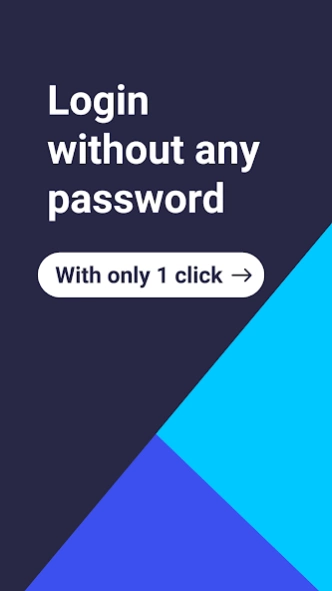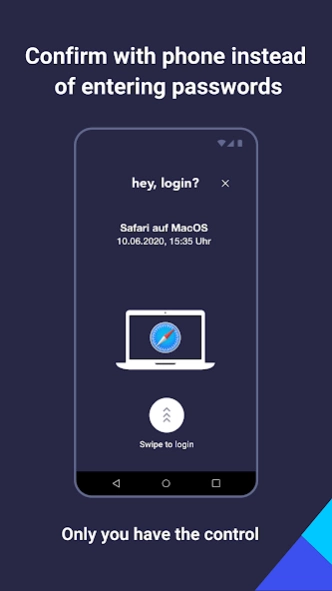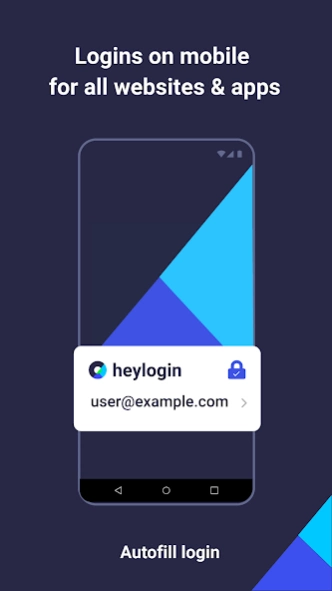heylogin
Continue to app
Free Version
Publisher Description
heylogin - 1-click login to all websites, on all devices. Swipe to login - no passwords.
With heylogin you never have to worry about forgetting credentials or resetting passwords ever again! heylogin is a next-generation login experience, going one step further in comparison to traditional password managers.
• Use your phone for everyday logins. Fingerprint or PIN - you have full control.
• No username. No password. Blazing fast.
• AutoFill on Android
• All your logins. Even the one you forgot about years ago.
• Wear OS support - unlock from your wrist.
• Adios password - hey login
heylogin uses the following permissions:
• Camera access: Used interactively, to connect other devices via QR-code.
• Fingerprint: To securely and conveniently authenticate the user for Swipe to Login.
• List apps on device: Used to associate logins with installed Apps, and . This data is end-to-end encrypted just like your logins, and never leaves your device unprotected.
About heylogin
heylogin is a free app for Android published in the PIMS & Calendars list of apps, part of Business.
The company that develops heylogin is heylogin GmbH. The latest version released by its developer is 1.0.
To install heylogin on your Android device, just click the green Continue To App button above to start the installation process. The app is listed on our website since 2024-02-01 and was downloaded 2 times. We have already checked if the download link is safe, however for your own protection we recommend that you scan the downloaded app with your antivirus. Your antivirus may detect the heylogin as malware as malware if the download link to app.heylogin is broken.
How to install heylogin on your Android device:
- Click on the Continue To App button on our website. This will redirect you to Google Play.
- Once the heylogin is shown in the Google Play listing of your Android device, you can start its download and installation. Tap on the Install button located below the search bar and to the right of the app icon.
- A pop-up window with the permissions required by heylogin will be shown. Click on Accept to continue the process.
- heylogin will be downloaded onto your device, displaying a progress. Once the download completes, the installation will start and you'll get a notification after the installation is finished.